by Stephanie Dunn
September 22, 2016
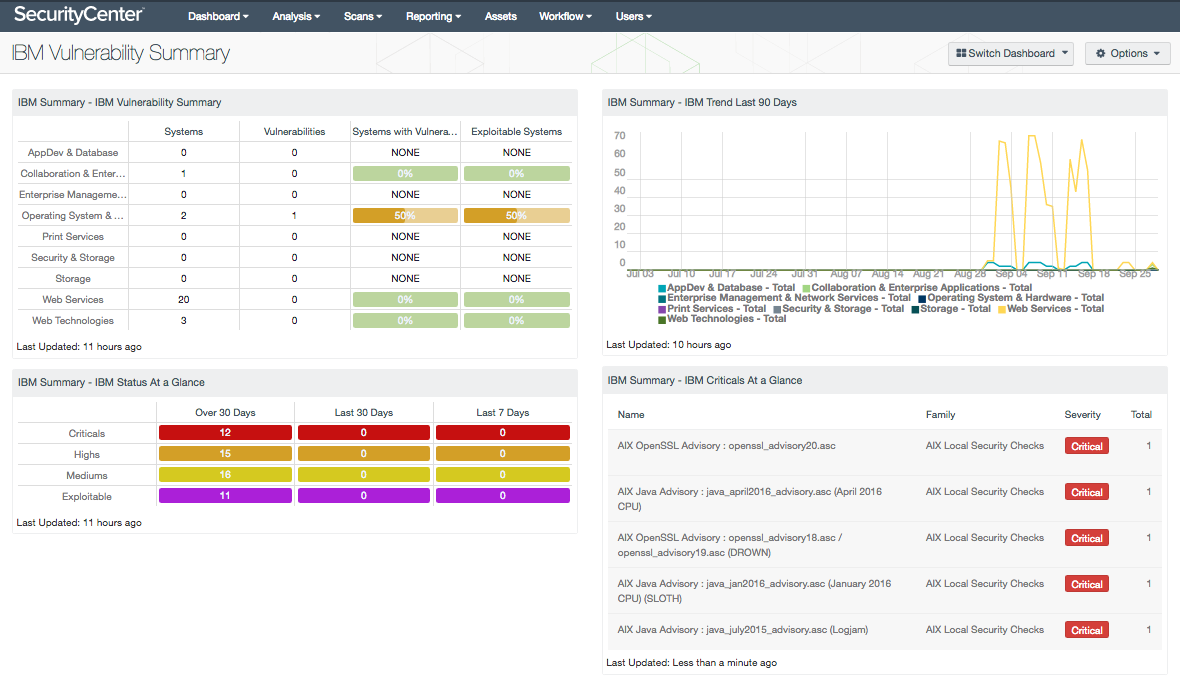
Monitoring IBM software for vulnerabilities is essential to securing a network against exploitation. Although IBM software provides an alternative to commonly used applications and servers, these programs are just as vulnerable and can be exploited. Using data leveraged within Tenable Nessus, Tenable SecurityCenter will provide a comprehensive look at IBM software vulnerabilities within a network.
The IBM Vulnerability Summary dashboard presents an overview of vulnerabilities detected from IBM software and services deployed on the network. A summary of vulnerabilities on desktop applications, databases, collaboration suites, operating systems, and other IBM services highlights systems that may be exposed to increased risk to malicious attacks. Monitoring these applications and services can assist in reducing overall security risks within a network.
Data presented within this dashboard uses the Common Platform Enumeration (CPE) filter to identify vulnerabilities within IBM-based software programs, operating systems and services. According to NIST, the CPE is a structured naming scheme for information technology systems, software, and packages. Based upon the generic syntax for Uniform Resource Identifiers (URI), CPE includes a formal name format, a method for checking names against a system, and a description format for binding text and tests to a name. Tenable assigns CPEs to plugins where appropriate. This allows for analysts to search for common CPE prefixes such as “cpe:/a:ibm:db2,” “cpe:/a:ibm:lotus_domino,” and “cpe:/a:ibm:infosphere.” Associating CPE strings with vulnerabilities allows the analysts a greater view into separating operating system vulnerabilities from application vulnerabilities, and adds to the level of a vulnerability detail provided to the organization.
Using this dashboard, information on existing IBM vulnerabilities will assist analysts with remediation efforts. An overview of vulnerabilities across IBM databases, applications, servers, and web services will provide detailed information on vulnerable hosts. Organizations will be presented with a summary of vulnerabilities detected over time, including exploitable vulnerabilities, which can aid security teams in prioritizing remediation efforts. This data can be useful in understanding and mitigating potential threat vectors, as well as improving patch management efforts within the organization.
This dashboard is available in the SecurityCenter Feed, a comprehensive collection of dashboards, reports, Assurance Report Cards, and assets. The dashboard can be easily located in the SecurityCenter Feed under the category Threat Detection & Vulnerability Assessments The dashboard requirements are:
- SecurityCenter 5.3.1
- Nessus 6.8.1
- PVS 5.1.0
Tenable SecurityCenter provides continuous network monitoring, vulnerability identification, and security monitoring. SecurityCenter is continuously updated with information about advanced threats and zero-day vulnerabilities, and new types of regulatory compliance configuration audit files. Tenable constantly analyzes information from our unique sensors, delivering continuous visibility and critical context, enabling decisive action that transforms your security program from reactive to proactive. Active scanning examines software applications on the systems, running processes and services, detection of vulnerable software applications, configuration settings, and additional vulnerabilities. With this information, analysts have greater insight to determine if supported and up-to-date software applications are operating within the organization. Tenable’s extensive network monitoring capabilities enables a powerful, yet non-disruptive, continuous monitoring of the organization to ensure the latest vulnerability information is provided to analysts.
The following components are included in this dashboard:
- IBM Summary - IBM Vulnerability Summary: This matrix presents detailed information on IBM vulnerabilities discovered on systems within the network. This component includes a count of systems on which the software or service has been located, the number of identified vulnerabilities, the ratio of vulnerable systems, and the count of how many are exploitable. The percentage bars are color-coded based on the percentage of systems that meet the specified filters.The bar turns green when 0-24%, yellow when 25-49%, orange when 50-75%, and red when more than 75% of systems meet the filter requirement. Analysts can drill down to obtain additional information on the detected vulnerability, including IP address, MAC address and total number of vulnerabilities detected on each host. Using this component, security teams will obtain the latest information on specific IBM-related vulnerabilities within the network.
- IBM Summary - IBM Status At a Glance: This table lists the critical vulnerabilities related to IBM software detected on hosts within the enterprise. A count of exploitable vulnerabilities is displayed to highlight vulnerabilities that present the highest level of risk to the organization. Critical, high, and medium severity vulnerabilities are included, along with a count of vulnerabilities discovered over the last seven days, last 30 days, and more than 30 days ago. Security teams can use this component to gain insight into existing vulnerabilities, and how often systems are being patched.
- IBM Summary - IBM Trend Last 90 Days: This component presents a trend chart of detected vulnerabilities from IBM applications over the last 90 days. Information presented within this uses the CPE filter to identify vulnerabilities from IBM software such as Domino, Tivoli, Lotus, Informix, and more. Data points are calculated every 3 days to provide the most accurate trend of vulnerabilities detected over time. This chart can be useful in monitoring the presence of various types of vulnerabilities in IBM software over time. Analysts can modify or add specific CPE filters to this component per organizational requirements.
- IBM Summary - IBM Criticals At a Glance: This table lists the critical vulnerabilities related to IBM software detected in the environment. Relevant vulnerabilities with a critical severity level are shown to focus on the vulnerabilities that present the highest level of risk to the organization. For each vulnerability presented, the plugin name, family, severity, and total count are included. Analysts can drill down to obtain additional information on the detected vulnerability, including IP address, MAC address and total number of vulnerabilities detected on each host.